hjkhhjjjjj
Log into your account, then go to your profile:
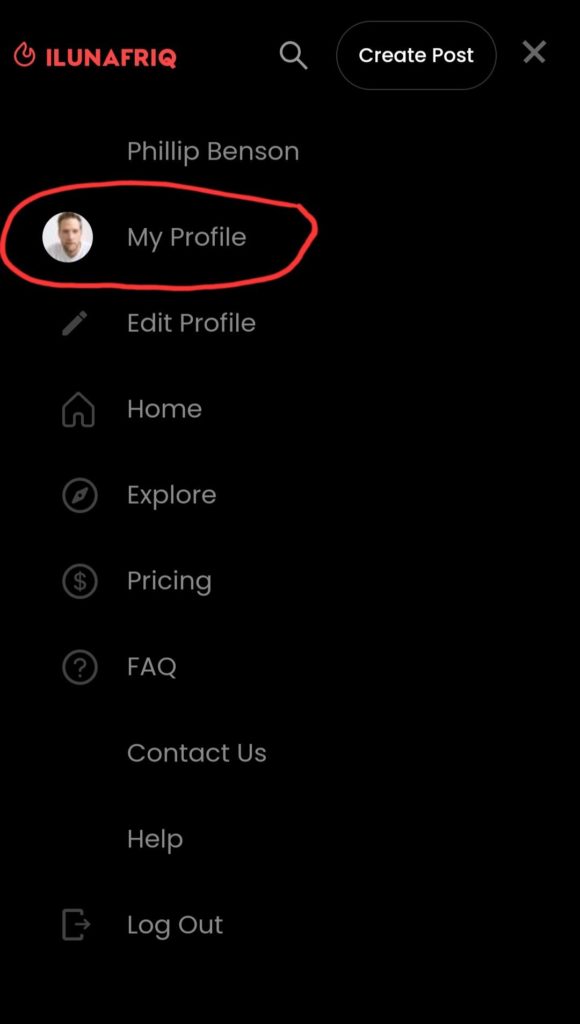
On your profile page, click on the three dots in the top right corner of the post, then select ‘Highlight It!’ or ‘Boost It!’
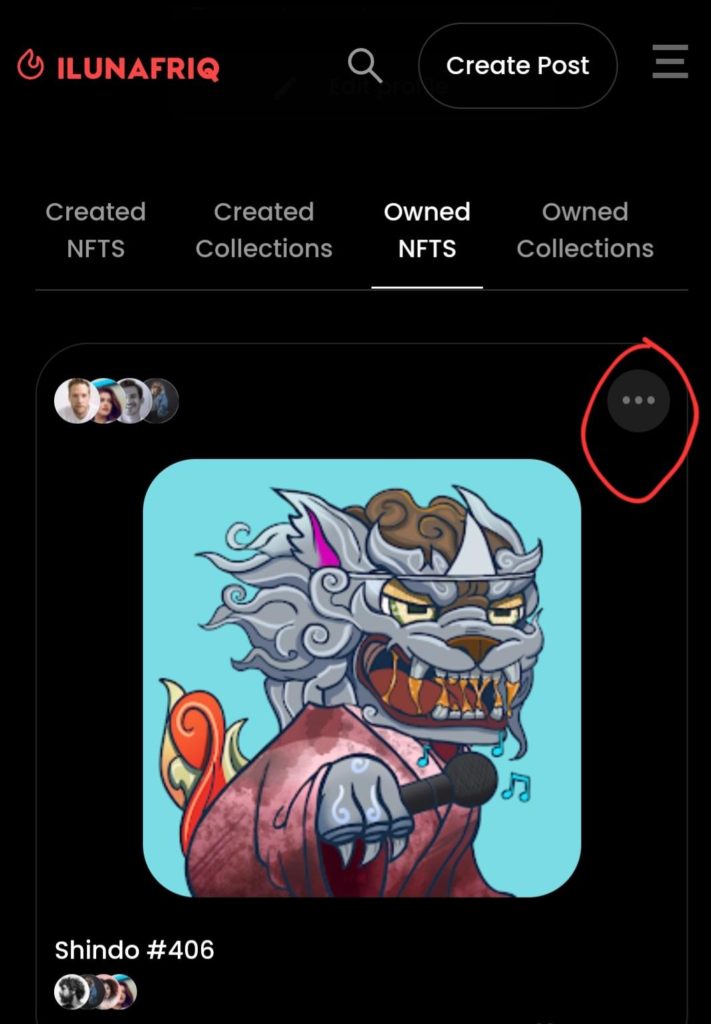
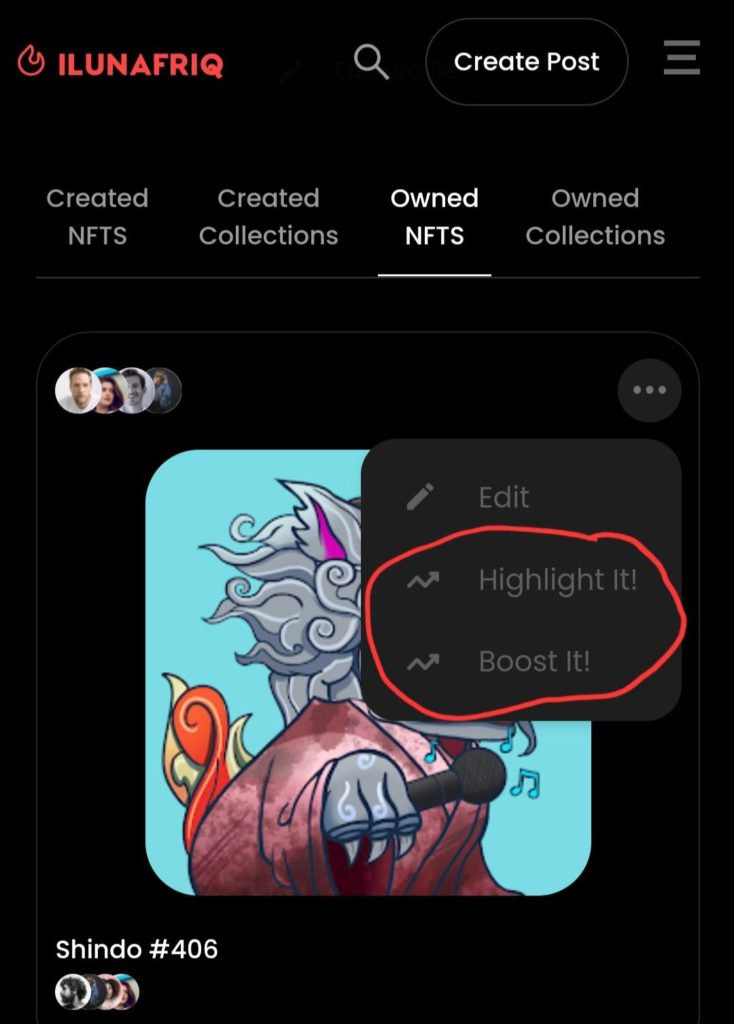
Highlight – visually emphasize your art.
Boost – show your art more often to more people.
Follow the prompts to implement your selection, and you’re done. To see your promoted post, click on ‘Gallery’ at the top of the page then the ‘NFTs’ tab.
